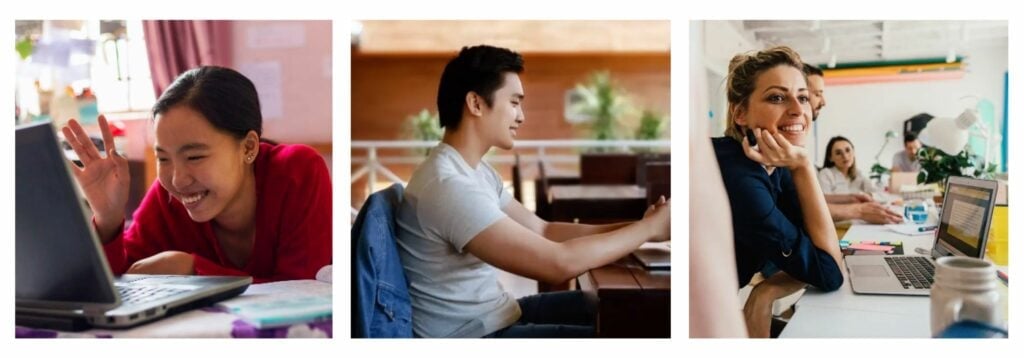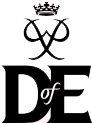IBM SkillsBuild
If you are the DofE Leader or Assessor for a school/licensed organisation in SkillsBuild, register using your school email.
REGISTER YOURSELF
Register yourself on SkillsBuild as a ‘educator’.
Only one DofE Leader or Assessor at your school/licensed organisation needs to register the group. The requestor must have a valid email address for verification.
Once the DofE Leader or Assessor has registered, they must complete this form to register the school/licensed organisation, which must have a website in order to validate their role in the school/ licensed organisation.
If another DofE Leader or Assessor has already added your school/licensed organisation, you can skip steps 2 and 3. If unsure, please fill in the form.
Once confirmed, you’ll receive a confirmation email from [email protected] with resources to help you get started with your IBM ‘High School Assessors Administrator Account’. It’ll contain unique registration links for your Participants, other DofE Leaders and Assessors at the school/licensed organisation participating. These links can be shared with the Participants you manage and other DofE Leaders and Assessors in your organisation.
When the other DofE Leaders and Assessors register using the link provided, they will automatically receive their own unique link to register their students via email. If they have not received a confirmation email within 48 hours, we ask that they please check their respective spam folders.
The email will contain two unique custom registration URL hyper links. The links will allow students you manage and other teachers in your organisation to self-register and get matched directly to your organization that is registered in the system.
*DofE Leaders and Assessors, please make sure Participants register using the entire URL link as it is possible to be marked as unassigned. If the Participant is marked unassigned, then you will need to contact [email protected] for help moving the Participant to your classroom.
Your Unique Participant Registration Link does not expire!
Already have a SkillsBuild Account?
If the Participant already has an account with IBM SkillsBuild, then they will click on one of four the desired sign-up options below to Log in.
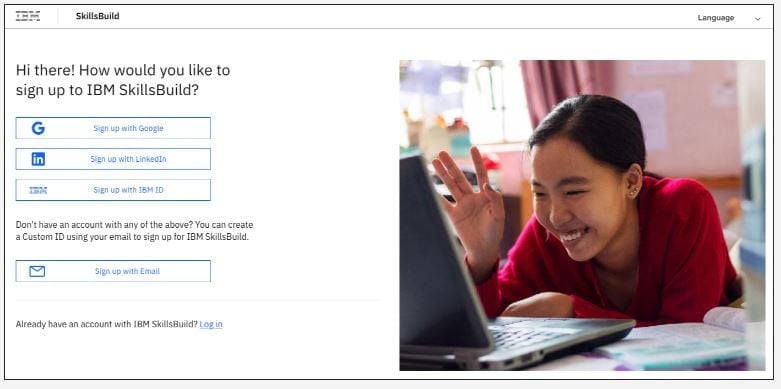
Welcome to IBM SkillsBuild.
Participants will first be prompted to enter their preferred language.
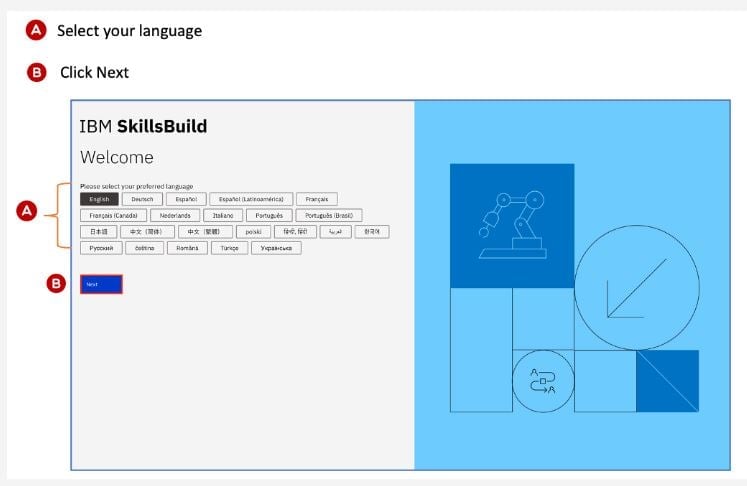
 Step 3:
Step 3:
Participants will choose their Areas of interest. IBM will recommend courses based on the Participant’s areas of interest.
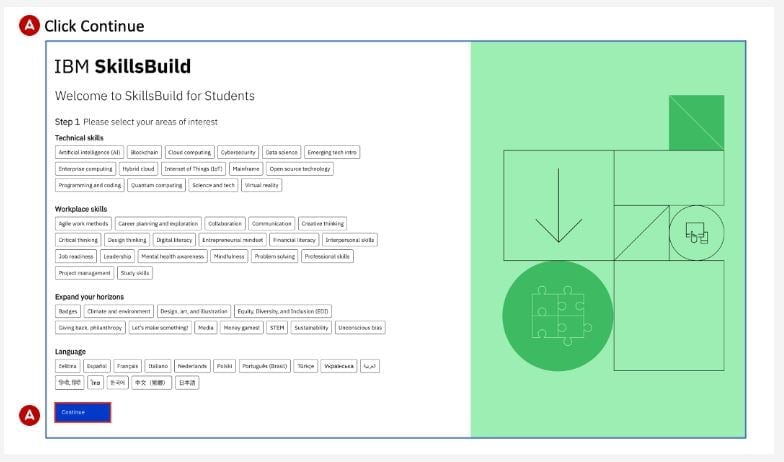
 Step 4:
Step 4:
Participants can review their basic information, add a profile photo, and make any changes.
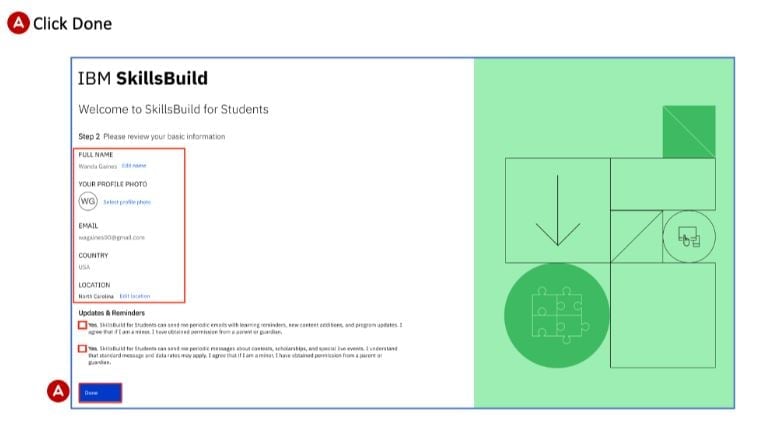
 Step 5:
Step 5:
IBM SkillsBuild offers a tutorial of the learning platform. We highly encourage users to view it before starting.
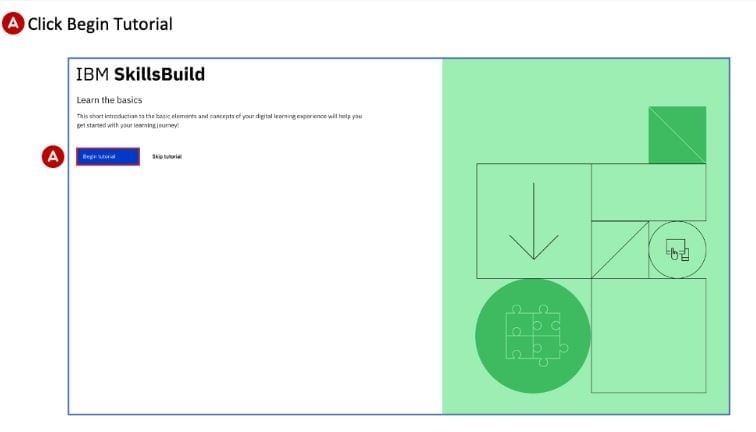
 Once completed, they can begin working in IBM SkillsBuild.
Once completed, they can begin working in IBM SkillsBuild.