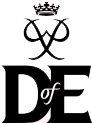-
Running DofE
- DofE Leaders’ Handbook
- Running DofE Residentials
- DofE Young Leaders
- Running the DofE through a Community Group
- Running DofE in prisons and young offender institutions
- How to run DofE expeditions
- Incidents
- Recruitment toolkit
- Delivery toolkit
- Keeping young people safe
- Welcome Packs
- Promoting your group
- eDofE
- Additional needs
- Training
- Emergencies
- Sectional Certificates & Certificate of Achievement
- Expedition Assessor Directory
- Assessor’s Report
- Expedition resources
- Expedition FAQs
- Insurance
- DofE Brand Centre
- DofE logo
eDofE
eDofE is our digital system where participants record their DofE programme and activities online, and get each section approved by a DofE Leader. Once a participant enrols, a DofE Leader will create an eDofE account for them.
How to create a participant in eDofE
For other useful eDofE FAQs, toolkits and user guides for Leaders and Managers please visit our eDofE Support.
You can sign into eDofE by clicking the ‘eDofE login’ button in the top right of any page of this website, or visit edofe.org.
If our eDofE Support hasn’t helped you solve your query you can contact the eDofE technical support line Monday through Friday (09.00 – 17.00).
Find our comprehensive series of eDofE training videos, to help guide Managers, Leaders and Co-ordinators through the system, on our YouTube channel.
The OS eDofE Mapping system is accessible via eDofE, allowing you to create personalised expedition maps. You can access the mapping application by selecting ‘Resources’ on the left hand toolbar, followed by ‘Mapping’.
Please read the OS eDofE Mapping user guide for detailed instructions on how to use the software or visit our eDofE Mapping FAQs.