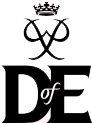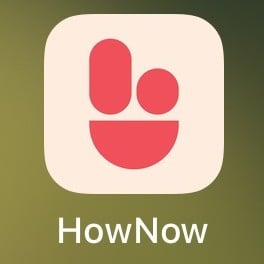Learning platform for DofE Adult volunteers
Our online learning platform is for adult volunteers who deliver and support DofE programmes. The platform lets you set your own pace and complete your learning on desktop and mobile apps, in a way that suits you, at a time that suits you.
The learning pathways are designed to reduce repetition, improve quality, and offer flexible, engaging and accessible learning to help you in your role.
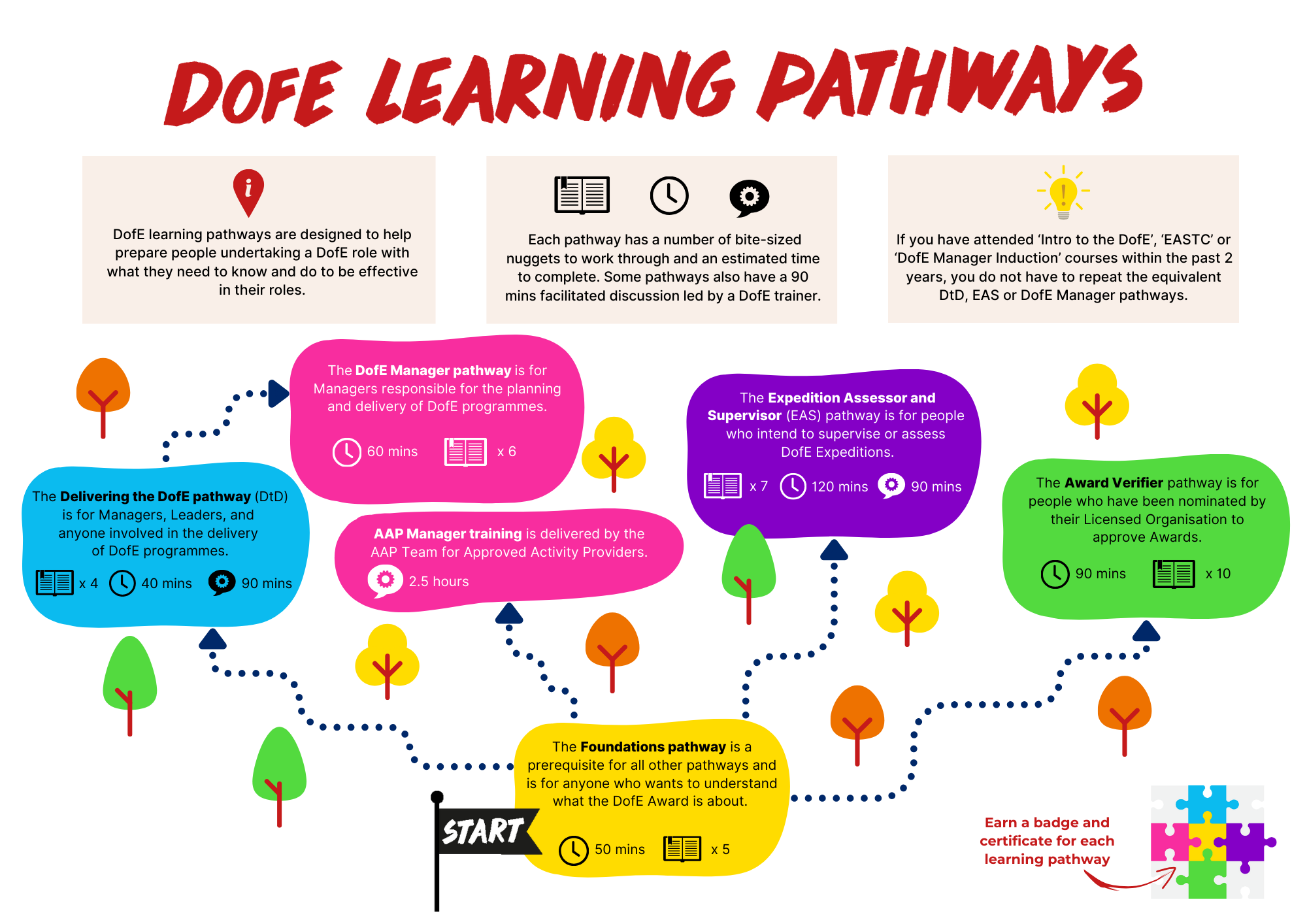
What are the pathways?
Who is it for?
The Foundations pathway is a prerequisite for all other pathways and is for anyone who wants to understand what the DofE Award is about.
How long does it take?
There are five bite-size modules which take around 50 minutes to complete.
What’s covered?
Foundations introduces the DofE as a charity, how we work with organisations and adults to provide Foundations is a pre-requisite for other pathways to give all adults supporting the DofE Awards an understanding of our guiding principles and Awards. The pathways build on this understanding so that you can be confident in performing your DofE role.
What’s next?
After you have completed the Foundations Pathway, any other pathway that you have requested will become available to you within the learning platform.
If you haven’t requested any other pathways but now want to access them please go to the Opportunity Finder to book the next pathway.
Who is it for?
Managers, Leaders and all those supporting the delivery of the DofE.
How long does it take?
There are four bite-size modules which take around 40 minutes followed by a 90-minute facilitated discussion (bookable via the learning platform) and a final assessment.
What’s covered?
This pathway builds on the concepts introduced in Foundations to give adults a detailed look at the sections, what a DofE journey looks like for participants, and the systems and tools in place to help make the programme a success.
Who is it for?
Those who wish to be expedition Supervisors or Assessors.
How long does it take?
There are seven bite-size modules which take around 2 hours to complete followed by a 90-minute facilitated discussion (bookable via the learning platform) and a final assessment. Those wishing to be an Expedition Assessor will still need to complete the Expedition Assessor Accreditation Assessment accessed via eDofE.
What’s covered?
This pathway builds on the concepts introduced in Foundations to give adults a more detailed look at the DofE roles which support the Expedition section and what needs to happen before, during and after the expedition to ensure participants have a safe, high-quality and rewarding experience.
Who is it for?
Those who will be responsible for verifying awards on behalf of a Licensed Organisation (LO). This person will have been nominated for this role by their LO. This role is not applicable to staff or volunteers within Approved Activity Providers (AAPs).
How long does it take?
There are ten modules which take around 90 minutes to complete.
What’s covered?
This pathway builds on the concepts introduced in Foundations to give Award Verifiers (AVs) a detailed look at the role and why it’s so important. What AVs need to know and how they should apply this knowledge when approving Awards. The skills needed to navigate eDofE and for keeping up with DofE programme changes.
Who is it for?
Those who will be responsible for the planning and delivery of DofE programmes on behalf of a Licensed Organisation. This includes people holding the roles of DofE/Award Manager, Coordinator or Assistant Manager.
How long does it take?
There are six modules which take around 60 minutes to complete.
What’s covered?
This pathway builds on the concepts introduced in Foundations and Delivering the DofE to explore the vital role of managers and prepares them to become effective at managing DofE programmes in their own Licensed Organisation. The modules cover an introduction to the role, eDofE for managers and access to the Skillbuilder Series.