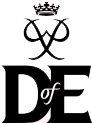After completing your residential, you’ll need to ask your Assessor to write an Assessor’s Report. This report is the only compulsory piece of evidence needed to sign off the section.
How to submit the report:
Option 1: Use the sectional Assessor’s Report card included in your Welcome Pack. Bring this along with you on the residential and you can hand this to your Assessor at the end. You can even fill in some of the details beforehand, so the Assessor only needs to add their comments.
Option 2: Ask them to submit your report online directly to your eDofE account via DofE.org/Assessor. For the online submission, you’ll need to provide your Assessor with:
- Your eDofE ID number
- Your Award level, which is Gold for the Residential section
- The specific section you’re submitting for; in this case, the Residential section.
The feedback within the Assessor’s Report must be personal to you and usually made up of several short paragraphs. It’s not acceptable for your Assessor to simply say, “They satisfactorily completed the Residential section”. Make sure to remind the Assessor of this so that it isn’t queried later.
Someone within your DofE centre could act as an Assessor, providing they meet the requirements. More information about being an Assessor can be found here.