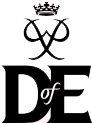eDofE
eDofE is our digital system where participants record your DofE programme and activities online, and get each section approved by your DofE Leader. Once you enrol, your DofE Leader will set up an account for you in eDofE and you’ll then be sent an email with your signing in details. Then you’re ready to activate your account and start choosing your activities and setting objectives.
On eDofE you can easily select what you want to do for each section, and get your DofE Leader to approve your choices and Assessor. You can check your progress throughout your programme and submit evidence in a variety of formats. You can message your DofE Leader and other participants in your group from within eDofE. You can also download your DofE Voucher from eDofE, giving you savings of at least 10% at our recommended retailers.
There is so much more you can do, but please use our short guide to help you complete the minimum required steps when activating your account.
Access all of our help documents and user guides for eDofE in our dedicated eDofE knowledge base.
eDofE helpWhen you’ve finished a section, you need an Assessor’s Report. The Assessor can do this online or by using an Assessor’s Report card you can photograph and upload into eDofE.
When you’ve completed all the sections, your Licensed Organisation will approve your DofE Award through eDofE.
Once you have an account you can sign into eDofE by clicking the ‘eDofE login’ button in the top right of any page of the website, or visit edofe.org
If we haven’t solved your query you can contact the eDofE technical support line Monday through Friday (09.00 – 17.00)
T: 01753 727426
E: eDofE@DofE.org
Not sure how you to get your eDofE username or password? Having issues signing in or forgotten your username? Click to read some of the most frequently asked questions for username and password help.
Username and password FAQsWe’re creating a series of comprehensive eDofE training videos to help guide participants through the system. You can find these videos on our YouTube channel.
The OS eDofE Mapping system is accessible via eDofE, allowing you to create personalised expedition maps. You can access the mapping application within the Expedition section of eDofE. Once you login, select ‘Mapping’ from the toolbar on the left hand side of the screen.
You can find the eDofE Mapping user guide and FAQs here.
eDofE Mapping FAQs